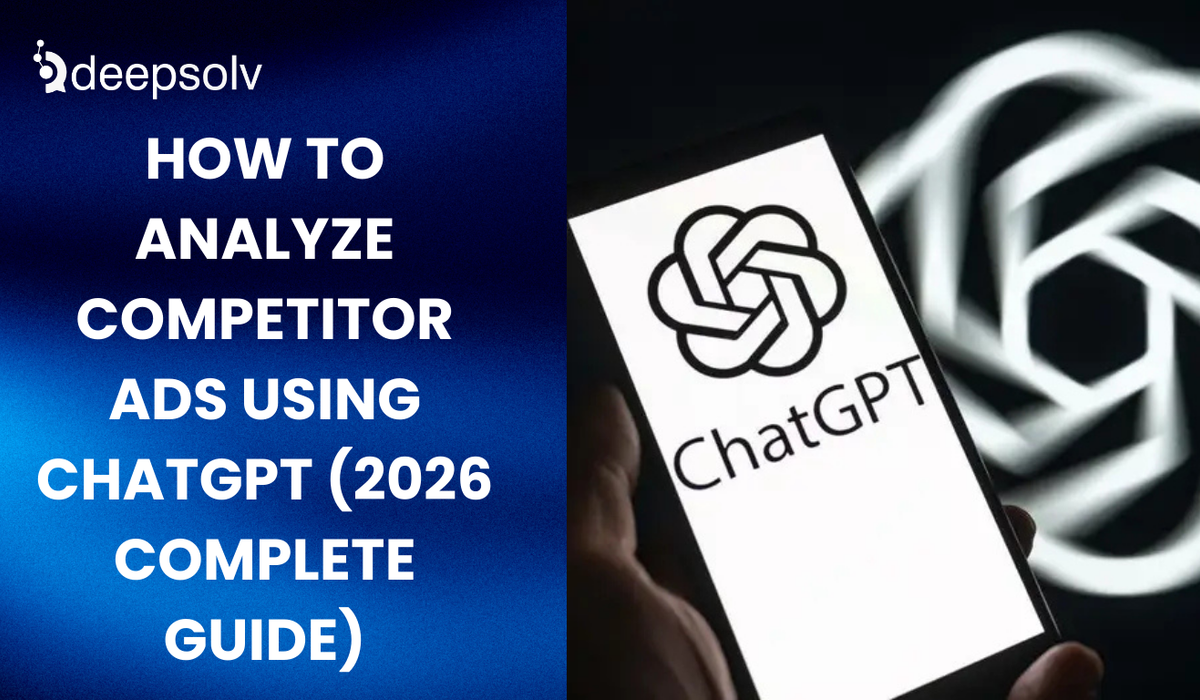The Ultimate Guide to Social Media Image Sizes for 2025
6 min read
Published: 3/18/2025

Introduction
Imagine this: You spend hours designing the perfect Instagram post, only to see it cropped awkwardly when published. Or your brand’s LinkedIn cover image looks pixelated on mobile. Sound familiar? You're not alone.
Social media platforms constantly update their image size requirements, and failing to keep up can lead to poorly formatted visuals, reduced engagement, and an inconsistent brand presence. But worry not, this guide provides the latest image dimensions for every major social media platform as of February 2025, ensuring your visuals look sharp and professional.
From Instagram to YouTube, we’ll cover optimal image sizes, best practices, and expert tips to help you maximize engagement and maintain a polished digital presence.

Why Social Media Image Sizes Matter
1. Visual Content Drives Engagement

In 2025, the visual appeal of any content is utmost crucial. Consumers are increasingly conscious about the content format they consume.
Here are some facts that every brand must know about,
- Posts with images receive 94% more engagement than text-only posts.
- Tweets with images get three times more engagement than those without.
2. Prevent Pixelation & Cropping Issues
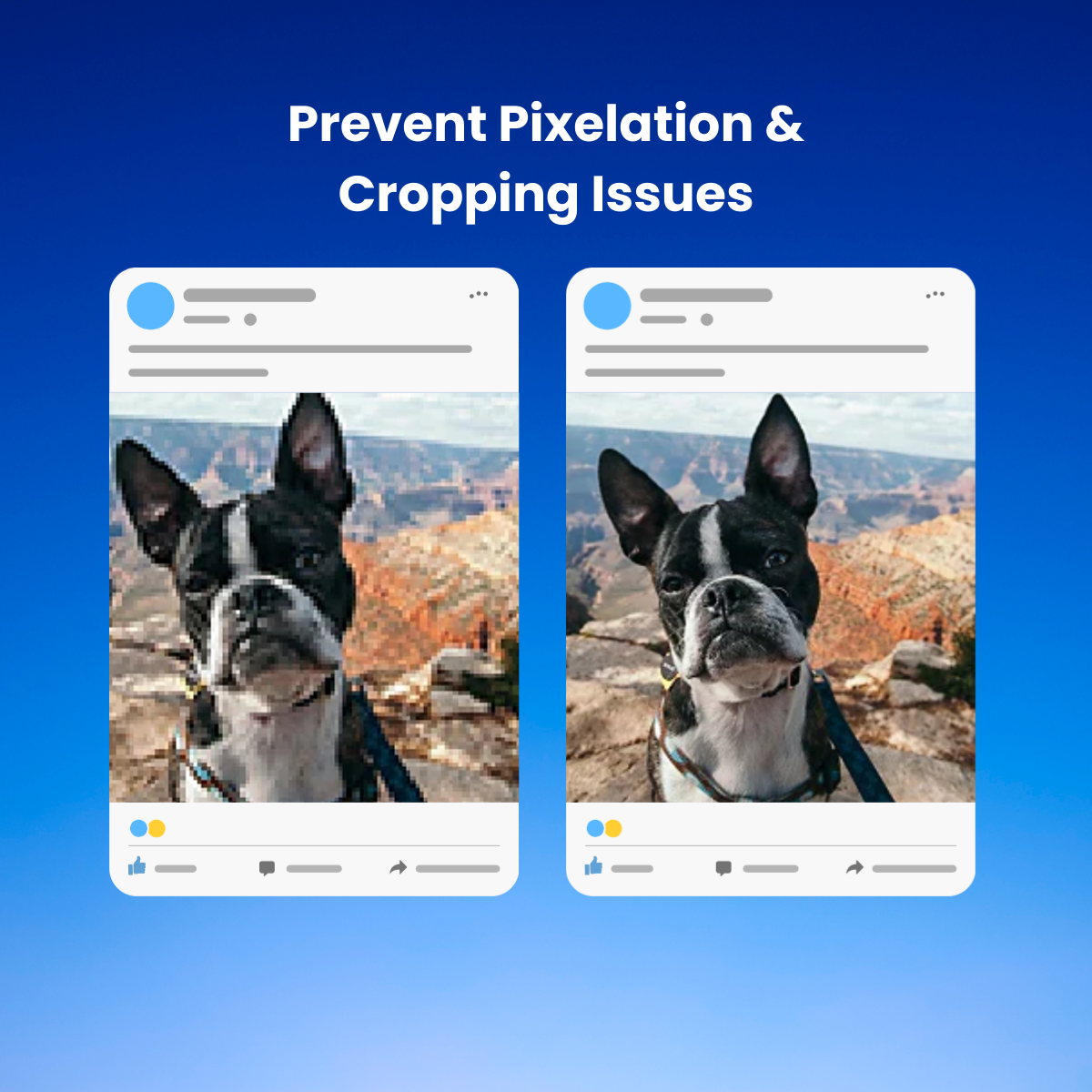
Gone are the times when imperfectly cropped images or videos used to pass away on social media. In today’s world, social media platforms push posts which are optimized for the users, be it in terms of cropping or pixelation.
- For instance, Incorrectly sized images often appear pixelated or stretched, making your brand look unprofessional. There is a high chance that your own followers will not take you seriously.
- Social media platforms often automatically crop images, knowing the right dimensions ensures vital details aren’t cut off.
3. Algorithm & User Experience Optimization

Platforms such as Instagram, Facebook, and Twitter continue to prioritize high-quality, properly formatted images in their feeds.
- The logic is pretty simple here. A well-sized image loads faster, reducing bounce rates and improving engagement. Therefore, brands must follow the platform guidelines before uploading any post.
Quick Reference: Social Media Image Sizes for 2025
Here is a quick guide for you to know about the standard social media image sizes, that are applicable for 2025.
| Platform | Cover Photo | Feed Post (Landscape) | Feed Post (Portrait) | Stories/Reels |
| N/A | 1080 x 566 px | 1080 x 1350 px | 1080 x 1920 px | |
| 851 x 315 px | 1200 x 630 px | 630 x 1200 px | 1080 x 1920 px | |
| X (Twitter) | 1500 x 500 px | 1600 x 900 px | 1080 x 1350 px | N/A |
| 1128 x 191 px | 1200 x 628 px | 627 x 1200 px | N/A | |
| TikTok | N/A | 1080 x 1920 px | N/A | 1080 x 1920 px |
| N/A | 1000 x 1500 px | N/A | N/A | |
| YouTube | 2048 x 1152 px | N/A | N/A | N/A |
Platform-Specific Image Size Guidelines & Best Practices
📷 Profile Picture: 320 x 320 px
📷 Feed Posts:
- Landscape: 1080 x 566 px
- Portrait: 1080 x 1350 px
- Square: 1080 x 1080 px
📷 Stories & Reels: 1080 x 1920 px
Here are some best practices that you can follow on Instagram,
- Always avoid placing text near the edges in Stories, as UI elements can cover them.
- Upload high-quality images and videos to minimize Instagram’s compression.
Refer to Instagram’s official article for more details.
📷 Profile Picture: 170 x 170 px
📷 Cover Photo: 851 x 315 px
📷 Feed Posts: 1200 x 630 px
📷 Stories: 1080 x 1920 px
Here are some best practices that you can follow on Facebook,
- Ensure that you are using PNG format for images with text to prevent compression artifacts.
- Keep in mind that your cover photos are optimized for both desktop and mobile view on the platform.
You can further refer to this official article for more information about the minimum image sizes, as recommended by Facebook.
X (Formerly Twitter)
📷 Profile Picture: 400 x 400 px
📷 Header Photo: 1500 x 500 px
📷 Tweet Images: 1600 x 900 px
Here are some best practices that you can follow on X (Formerly Twitter),
- Avoid putting important elements near the edges of the header image.
- Use high-quality images to maintain visual clarity across devices.
📷 Profile Picture: 400 x 400 px
📷 Cover Photo: 1128 x 191 px
📷 Post Image: 1200 x 628 px
Here are some best practices that you can follow on LinkedIn,
- As LinkedIn is a professional platform, ensure that your images feel highly professional and brand-consistent.
- Don’t forget to optimize your visuals for desktop and mobile views.
🔗 External Resource: LinkedIn Help
Best Practices & Tools for Managing Social Media Images

Here are some actionable steps you can follow to ensure that your visuals are aligned with the platforms’ guidelines and also depict your unique brand voice.
- Use Design Tools: Canva, Adobe Photoshop, and Figma offer templates optimized for each platform. Some of the templates on Canva are even free, that can be extremely useful for your social media.
- Test on Different Devices: Always check how images display on both mobile and desktop before posting. It ensures a consistent user experience, no matter what device your consumer is on. However, always prioritise mobile users first if you cannot do both.
- Keep File Sizes Manageable: Large images slow down load times so always ensure that you compress without losing quality.
Stay Updated: Platforms often frequently tweak image dimensions when accounts don’t follow the standard image dimensions, so revisit this guide regularly.
Conclusion
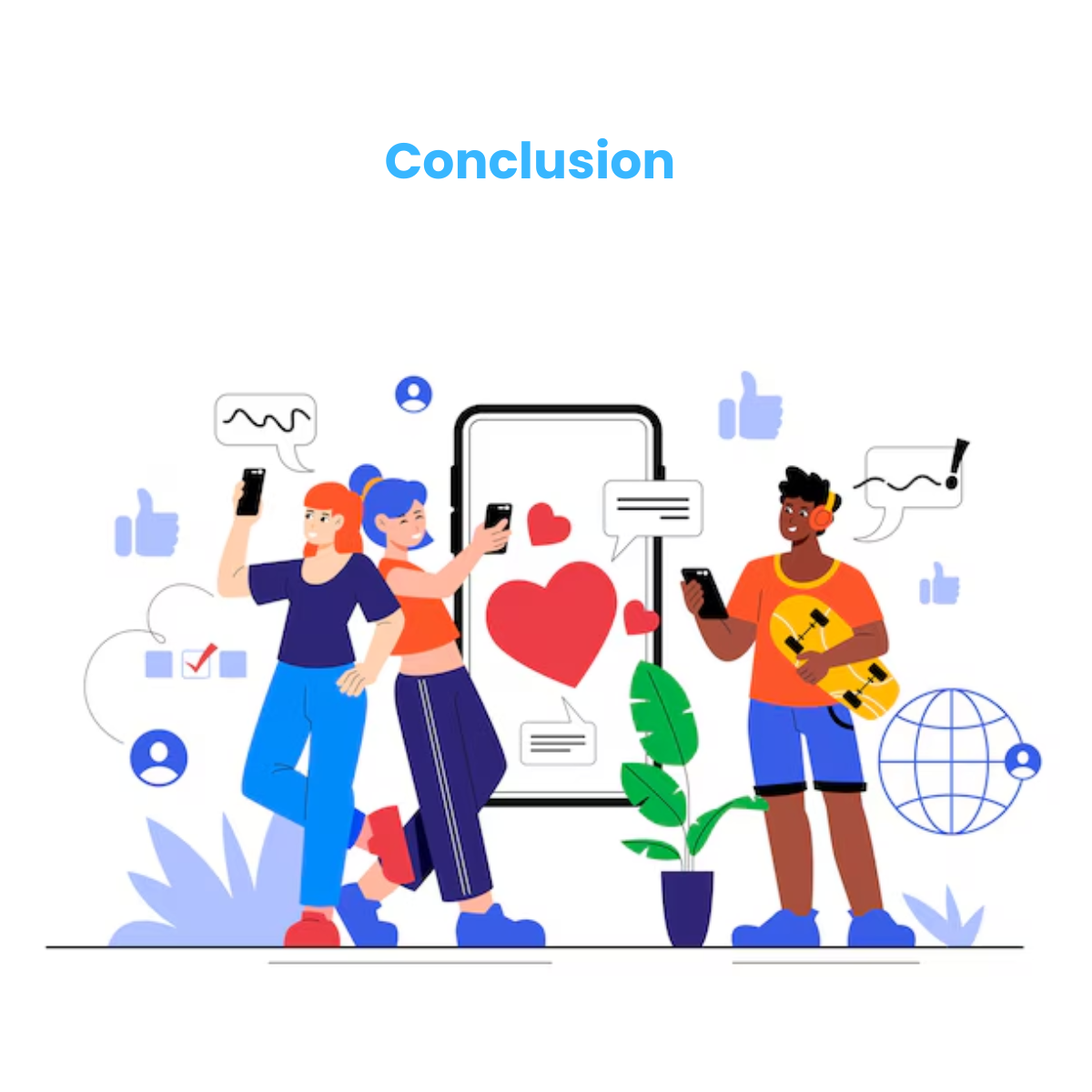
Maintaining a consistent image size on social media guarantees that your brand seems polished, professional, and interesting on all channels. To ensure consistency and maximize engagement, save this guide to your bookmarks and consult it whenever you're producing pictures.
Tell your team and other marketers about this tutorial if you find it useful!