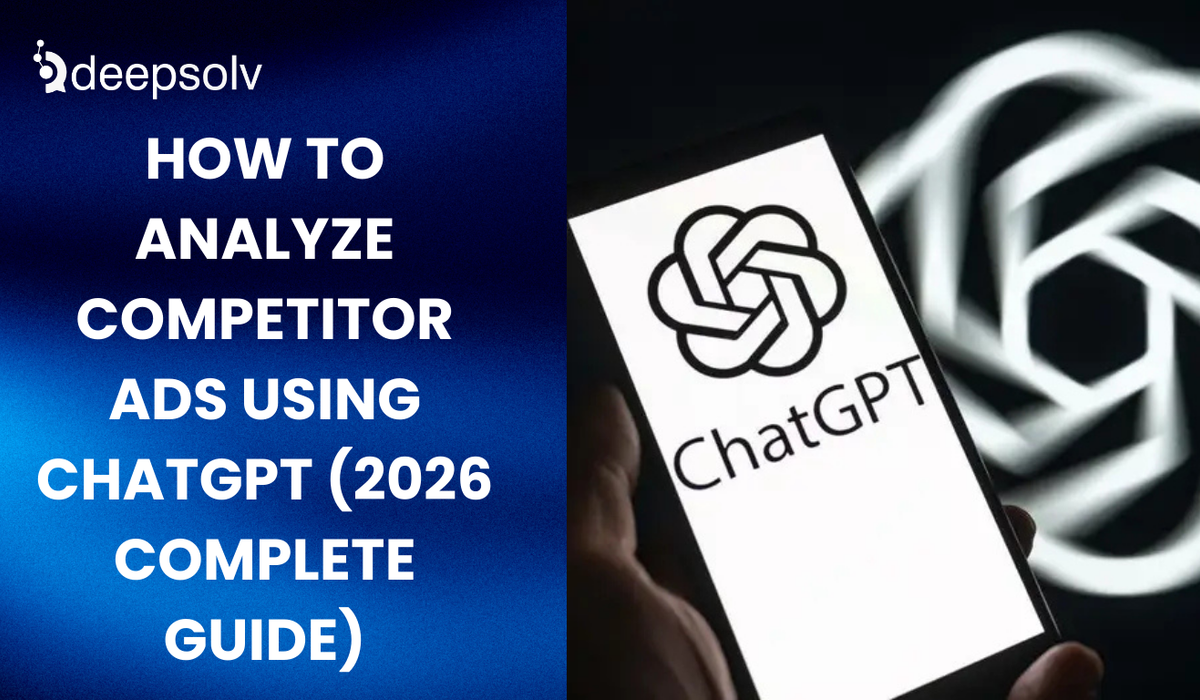How to Send Messages Outside Meta’s 24-Hour and 7-Day Messaging Windows Without Violating Policies
7 min read
Published: 2/20/2025
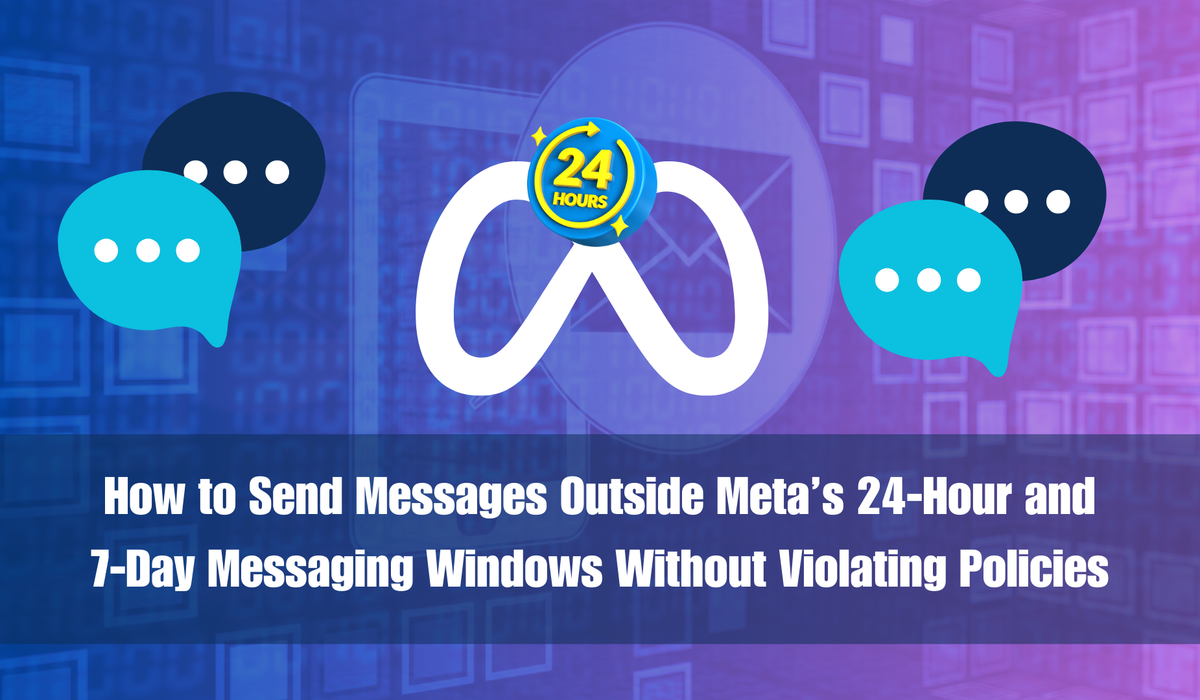
In the world of quick communication, businesses are heavily dependent on platforms like Messenger and Instagram to stay connected with their customers. However, Meta has implemented strict messaging policies, including a 24-hour rule and a 7-day human agent tag window. This has indeed transformed the way businesses communicate with their customers.
Although the rule is designed to enhance user experience and prevent spam, it has introduced new challenges for businesses. Fortunately, there are proven workarounds to maintain engagement without violating Meta’s rules.
In this blog, we will dive deep into the psychology behind these restrictions, practical strategies to send messages beyond the defined window, and how AI-powered tools like Deepsolv can revolutionize your messaging experience.
Why Meta Created the 24-Hour Messaging Policy
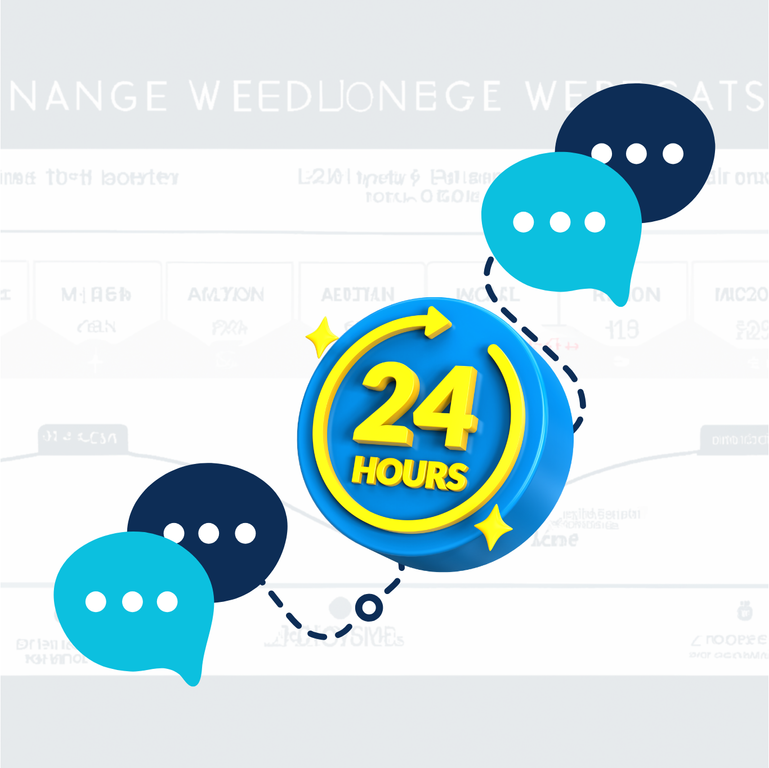
At first, Meta’s 24 hour messaging policy might seem restricting but it is designed to prevent spam and unwanted messages. Just think about it. With more than 4 billion active users across the social media platforms, it is easy for users to get super overwhelmed with notifications.
The policy ensures that businesses reach their customers with timely and relevant messages rather than just flooding inboxes with spam or promotions. Even research reveals that messages arrived within 24 hours of a user interaction, are more likely to be opened and acted upon. However, delayed or random messages can lead to a drop in engagement rates.
You can think of Meta as a platform that is prioritizing quality over quantity, in order to create meaningful conversations. But, let’s face it, every policy has its own downsides. Businesses also need flexibility beyond 24 hours to provide follow-up support or information.
The 7-Day Human Agent Window: Keeping Customer Support Open

Here comes the good part where you can act upon conversations beyond those limited 24 hours. Meta offers a workaround of 7 days in case of extended interaction. This enables businesses to send manual messages through a human agent for up to 7 days post a user’s last interaction.
For instance, if a customer raises a product concern on Friday evening and the issue does not get resolved until Monday. The 7-day window allows you to follow up without violating Meta’s policies, as long as the responses are manually sent by a human agent.
The catch here is, automated replies are strictly prohibited during this 7-day window. This is where a majority of the businesses face challenges. Manually handling each inquiry can be super hectic and time-consuming.
Ignoring these official guidelines may result in warnings, temporary restrictions or even permanent bans on your business page.
The question is: What really happens after 7 days? Do businesses have to give up on re-engaging their customers? Well, not necessarily.
Message Tags: Unlocking Communication Beyond 24 Hours and 7 Days
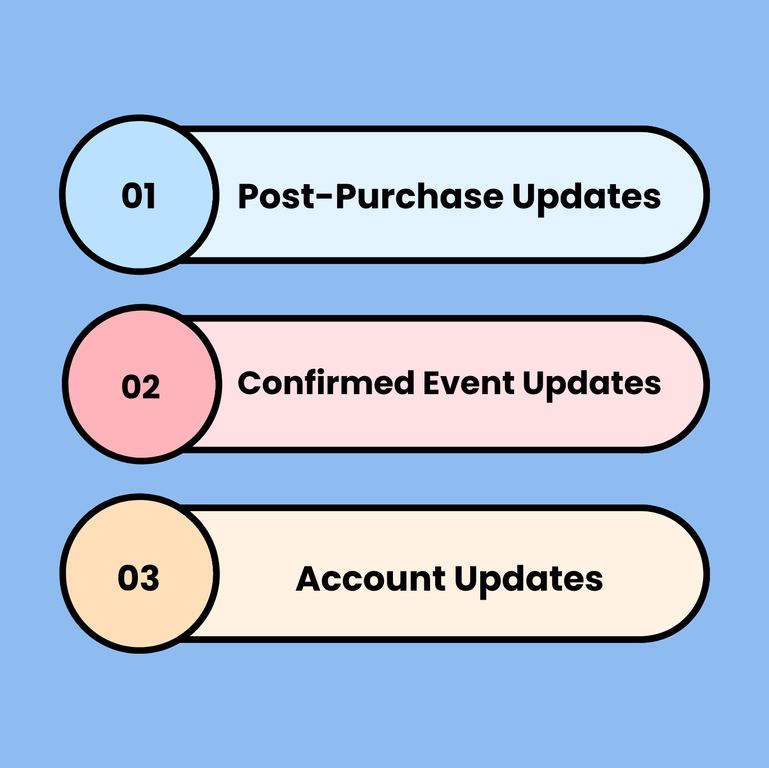
If you want to communicate beyond the 24-hour or 7-day periods, Meta offers Message Tags that enables businesses to share non-promotional updates outside the standard messaging window. These tags help businesses provide necessary updates without breaking any rules.
For example: Someone orders a product but their shipping details get updated a day after the 24-hour window closes. By leveraging the appropriate tag, you can actually notify them about the change without violating any policy.
Therefore, these message tags ensure that businesses stay compliant while also keeping customers super informed. But what if you want to share messages that don’t clearly fit into these defined categories?
Enter Deepsolv: AI-Powered Messaging Without the Headaches
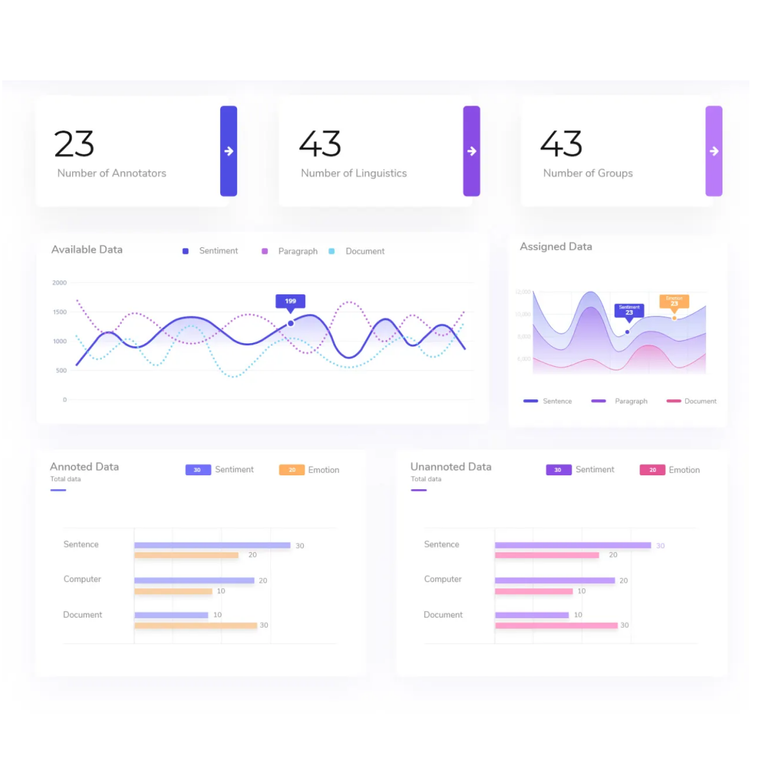
By far, it is clear that the manual messaging restrictions imposed by Meta are meant to ensure human-like engagement. But, in reality, managing dozens of ongoing conversations can be super tough. This is where AI-powered social media management tools such as Deepsolv come in.
Deepsolv works by automating messages seamlessly, which are even better than manual human responses. It understands the intent behind each user message and crafts responses that feel highly conversational and natural.
Here’s how Deepsolv solves the problem:
- Automated but Compliant: Deepsolv automates responses while meeting Meta’s criteria for human-like messaging.
- Intent-Based Responses: By analyzing user behavior and sentiment, it delivers relevant replies without sounding robotic.
- Time-Saving Efficiency: It takes over routine conversations, freeing your human agents to focus on more complex interactions.
With Deepsolv, businesses can continue engaging customers even after the standard messaging windows close without risking penalties.
Practical Tips for Extending Engagement Without Violating Policies
Reopen the 24-Hour Window with User Interaction

Urging consumers to re-engage so that the 24-hour window resets is one ingenious tactic. For instance, you can encourage visitors to click a link or reply with a keyword in your first messages by using a call-to-action. After they do, you can resume sending promotional messages.
Pro Tip: Use post-purchase emails or notifications to direct users to your Messenger or Instagram page. This simple interaction can unlock new opportunities for follow-ups.
2. Use Non-Promotional Message Tags Wisely
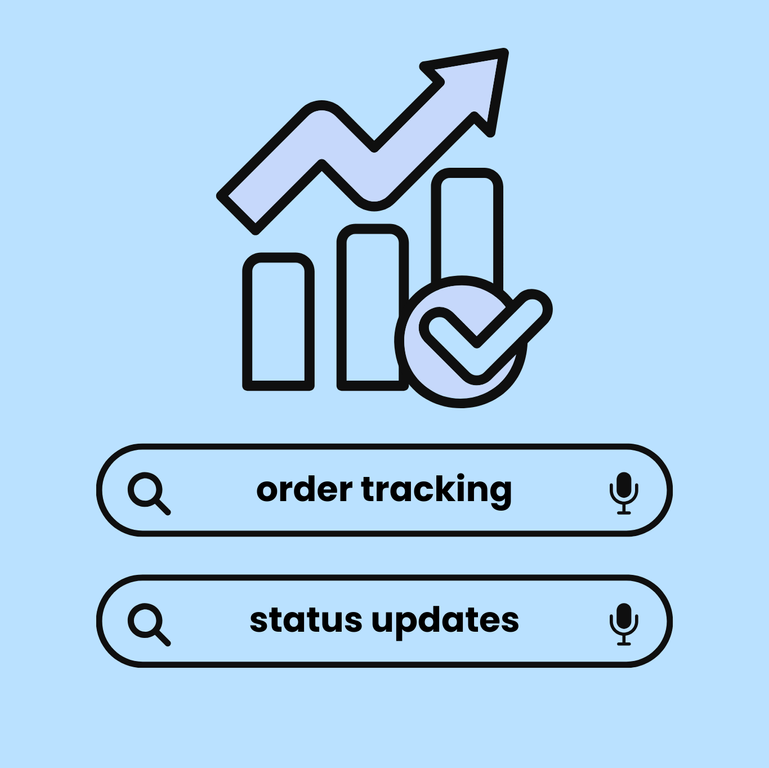
Don't include promotional content in Message Tags because Meta has specific guidelines about how businesses utilize them. When sending an event reminder or account update, make sure your message is short, relevant, and direct.
For example:
✅ “Your order has shipped! Track it here: [Tracking Link]”
❌ “Your order has shipped! Also, check out our latest discounts here!”
3. Optimize Messages for Social Media Search
Meta is increasingly treating Messenger and Instagram as search engines, meaning keywords matter. When drafting messages, include relevant keywords to improve visibility and discoverability. For instance, if you’re running a follow-up campaign on product deliveries, keywords like “tracking update” or “order status” can help users locate your messages.
4. Use Analytics to Refine Your Messaging Strategy
It's critical to know which messages work and which don't. You can gradually improve your messaging approach by using platforms like Deepsolv, which offer insights about user sentiment, response times, and open rates.
Common Mistakes That Could Get Your Business Blocked

Sending Promotional Messages with Message Tags
Never include offers, discounts, or product promotions when using non-promotional Message Tags. Meta’s algorithms are quick to flag such violations.
Ignoring User Preferences
Respect users’ opt-out preferences and avoid spamming them with follow-ups. If a user shows disinterest or doesn’t respond, consider alternative channels like email marketing.
Failing to Provide Context
Messages that lack context can be misinterpreted as spam. Always include clear details, such as order numbers or event dates, to make messages relevant and useful.
Final Thoughts: Stay Compliant, Stay Engaged
Meta's 24-hour messaging policy may appear to be a barrier, but when handled well, it presents a chance to establish rapport through deep dialogue. Businesses may preserve high engagement while adhering to Meta's regulations by utilizing Message Tags, human-like answers, and AI-driven solutions like Deepsolv.
Remember:
- Prioritize non-promotional content after the 24-hour window.
- Use Message Tags to send critical updates.
- Employ AI to handle conversations efficiently.
Ready to take your messaging game to the next level?
With Deepsolv, you can automate human-like responses that keep your audience engaged, compliant, and loyal.